I just discovered a really neat tool thanks to a Flickr friend of mine.
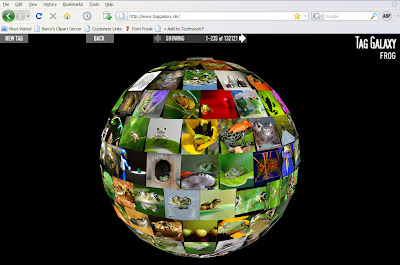 If you go to THIS WEB SITE, you can create an image similar to the one you see above just by entering a tag (keyword, like “Maine” or, as I did here, “Frog”).
If you go to THIS WEB SITE, you can create an image similar to the one you see above just by entering a tag (keyword, like “Maine” or, as I did here, “Frog”).
The Web site pulls images from Flickr that have that tag and displays them like this. You can use your mouse scroll wheel to zoom in/out and drag your mouse across the screen to turn the globe. You can also click on an individual image to see it close-up or go to the original Flickr page.
If you do like me, and give your pictures unique tags for the sole purpose of having them pulled for the sphere, you’ll get a sphere full of your own images. For example, I tagged all my New England photos with “x13197y.” So if you CLICK HERE then enter x13197y in the little white box, then click on GO, you’ll see a glowing neon sphere. Click on the sphere and it will pull 259 images to load.
That’s all there is to it.
It’s one of those neat but not really useful things one stumbles across now and again on the Web.
Let me know if you try it and whether it works for you.
