I was dealing with it though, until I managed to hit some unknown sequence of working keys/not-working keys that made this happen…
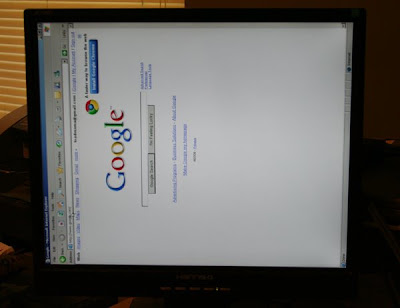 I did not alter this image. That’s how my monitor looked. I couldn’t take a picture of actual work (aka “secret stuff”), so I went to the Google page. But first I had to close the 15 things I had open.
I did not alter this image. That’s how my monitor looked. I couldn’t take a picture of actual work (aka “secret stuff”), so I went to the Google page. But first I had to close the 15 things I had open.
That is much easier said than done. YOU try using a mouse once when your image has rotated 90 degrees to the left.
How to fix this? Restart the computer? I did that. The screen was still cocked to the left. A quick Internet search (thank goodness my personal computer was handy) yielded a few suggestions of hot-key combinations to try. They didn’t work. Luckily, once I was logged back in to my employer’s network, the security settings made the computer revert back to the default settings.
I did discover how to fix it in the future. Right-click while on your Desktop and you’ll see a pop-up menu with NVIDIA Control Panel as one of the choices. I’ll remember that for next time.
